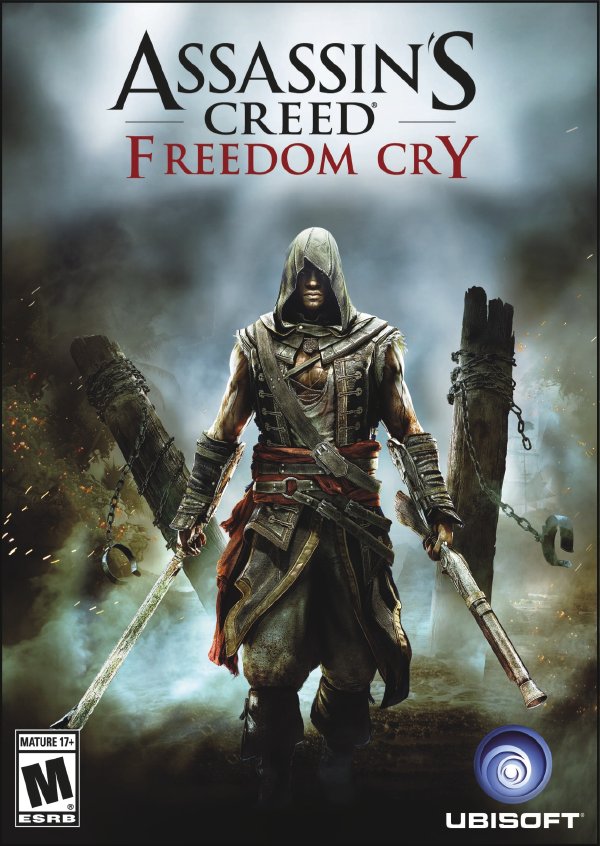Sunday, January 22, 2017
Saturday, January 7, 2017
Selamat Tahun Baru 2017
 Alhamdulillah,
kembali bertemu di tahun 2017 gan. Gimana liburan nya ? wess, jozz
gandoos pokok nya, hehe. Yups, setahun kita lewati dengan lika liku
2016 membuat kita terus berusaha lebih baik. tahun yang telah kita
tinggalkan menjadi sebuah pelajaran yang sangat berharga.
Alhamdulillah,
kembali bertemu di tahun 2017 gan. Gimana liburan nya ? wess, jozz
gandoos pokok nya, hehe. Yups, setahun kita lewati dengan lika liku
2016 membuat kita terus berusaha lebih baik. tahun yang telah kita
tinggalkan menjadi sebuah pelajaran yang sangat berharga.Setelah kita berada di penghujung akhir, kita semua di berikan waktu untuk menikmati akhir tahun dan melakukan cross check apa saja yang telah kita perbuat, baik itu kesalahan kebaikan atau hal lain yang memang itu menjadi penilaian kita semua masing-masing. dari situ kita mulai membuat sebuah resolusi, sebuah kata yang berisi kepercayaan diri dan tekad dalam mencapai tujuan, harapan, cita-cita atau bisa juga planning yang akan kita capai setahun ke depan. Perubahan secara cepat yang dapat merubah sendi-sendi pokok kehidupan.
Resolusi adalah ketetapan hati, yaitu sebuah kebulatan tekat untuk mengambil sikap, melakukan tindakan, serta menunjukkan perilaku baru yang berbeda dengan yang sudah-sudah. Lazimnya yang baru ini lebih baik daripada yang dulu.
Ketika di tahun 2016 resolusi kita belum tercapai, maka akhir tahun tersebut kita mulai kembali memprioritaskan resolusi yang kita harapkan dan kita kembali perjuangkan di tahun 2017.
dan di tahun 2017 ini, semua www.cara-ririn19.blogspot.com terus lebih semangat, lebih di kenal dan mampu memberikan apa yang selalu di butuhkan untuk kita semua.
banyak sekali plagiat atau peniru dari www.cara-ririn19.blogspot.com, dan saya sendiri hanya menghimbau bahwasanya kuyhaa hanya ada di www.cara-ririn19.blogspot.com, selain dari pada itu merupakan peniru, plagiat yang hanya memanfaatkan kemiripan untuk menggapai tujuan tertentu.
So, untuk kita semua, lebih di perhatikan lagi nama domain, ketika agan semua membuat keyword yang di cari dan berkaitan dengan ririn di google, dan pastikan domain itu www.cara-ririn19.blogspot.com
dari kami www.cara-ririn19.blogspot.com selamat beraktifitas kembali di tahun 2017, happy new year 2017, new year new spirit. Salam Luar Biasa
Selamat datang 2017, semoga Apa yang telah kita buat di resolusi 2017 ini dapat tercapai semua, Amin.
Salam luar biasa
ririN
Password :
by: ririn
at
Updated at: 8:50 PM
0
comments
Kode Warna
berikut saya berikan KODE WARNA untuk mempermudah para BLOGGER
SEMOGA BERMANFAAT 
Password :
by: ririn
at
Updated at: 8:23 PM
0
comments
Friday, January 6, 2017
Beberapa Software Untuk Mengembalikan File atau Data Yang Telah Terhapus
Beberapa Software Untuk Mengembalikan File atau Data Yang Telah Terhapus | Hay sobat apa kabar kalian semua ? Kali ini Holidan akan membagikan Software Untuk Mengembalikan File atau Data Yang Telah Terhapus . Pasti diantara anda mungkin pernah mengalami kehilangan file atau data penting yang adadi komputer atau laptop anda tanpa sengaja. Masalah itu terjadi karena kita sedang terburu - buru dikejar waktu atau munkin karena ulah orang lain.
namu kali sobat tidak perlu kuatir, anda bisa menggunakan beberapa software ini untuk mengembalikan data atau file anda yang sudah terhapus. Berikut ini ada beberapa software yang bisa anda gunakan untuk mengembalikan data atau file yang sudah terhapus dengan mudah.
1. Undelete Plus
Di antara aplikasi-aplikasi gratis yang beredar di luaran untuk mengembalikan file yang terhapus, Undelete Plus salah satu yang dapat digunakan. User interface-nya (antar muka) tergolong sangat simpel. Anda dapat mengembalikan file-file yang terhapus dengan mudah sesuai dengan tipe file, misalnya Application, GIF graphics, HTML Documents, PDF.
Tools ini beroperasi pada sistem operasi Windows 95, Windows 98, Windows Me, Windows NT, Windows 2000, Windows XP, Windows 2003 dan Windows Vista. Anda dapat men-download Undelete Plus di: http://www.undelete-plus.com/
2. Restoration
Restoration adalah salah satu aplikasi untuk mengembalikan file yang terhapus. Tools ini juga sangat mudah digunakan dan tidak perlu di-instal di komputer. Cukup download toolsnya di: http://www.snapfiles.com/get/restoration.html, lalu jalankan file executable-nya untuk mengembalikan file yang terhapus.
3. PC Inspector File Recovery
Meski user interface PC inspector File Recovery tidak begitu user friendly, aplikasi ini tergolong sangat ampuh untuk mendeteksi dan mengembalikan file yang terhapus. Sesudah dilakukan proses scanning, akan tersaji file-file yang terhapus dalam folder dengan struktur pohon (tree structure) untuk mempermudah pencarian. Dengan begitu, Anda dengan mudah dapat mencari dan memilih file/folder yang terhapus, lalu klik icon "save" untuk mengembalikan file. Tools ini dapat di-download di: http://www.pcinspector.de/default.html
4. Recuva
Recuva sering disebut juga sebagai "Recover". User interface-nya sangat sederhana. Pada mode basic, tools ini akan menampilkan daftar file-file yang terhapus yang bisa dikembalikan. Jika Anda menggantinya ke mode advanced, maka proses scanning ulang akan dilakukan dan muncul pilihan untuk menampilkan informasi berisi daftar file-file yang terhapus. Tools ini dapat di-download di: http://www.piriform.com/recuva
Oke cukup banyak ya softwarenya sehingga sobat menjadi bingung untuk memilihnya. Saran saya sih pakai saja Recuva karena pemakaiannya sangat mudah sekali.
semoga bermanfaat guys
Password :
by: ririn
at
Updated at: 4:35 AM
0
comments
Microsoft Windows 8.1 Pro 6.3.9477 (x64) Desktop PC
Microsoft Windows 8.1 Professional merupakan generasi terbaru dari operating system windows 8 yang sebelumnya banyak sekali menuai kritik dari para penggunanya. Ini dapat di katakan sebagai versi perbaikan dimana pada versi ini microsoft telah mengembalikan fungsi start menu yang sebelumnya tidak di ikut sertakan dalam windows 8. Pada versi ini microsoft juga telah menyertakan pilihan agar pengguna bisa memilih boot ke tampilan dekstop atau ke Metro UI.
Screenshot :
Removed
The main thing - the Chinese language, with the calculation of that removed most of the components, including the metro, and therefore will be less glitches from the removal of Zh-Cn ...
Drivers for modems (except base and Nokia, tested), printers (except for HP, GE, OLED, MS), speech recognition and text, PowerShell, mail, BitLocker, Defender,
all Asian languages and fonts (if necessary, you can add characters to display), the evaluation of the system (still not working), recovery, cache winsxs.
Store and removed all applications subway, including a file manager, and expanding web camera ... Left home group, ImmersiveBrowser, parental control,
Search (base only), registration (if trying to erase the installation stall when creating uchetki, had to return, but if you just do not have a network, you can enter a local uchetka) ...
Before you install the printer put on automatic and start the Print Manager on the Services ... Window components pokazyvet only 7 positions ...
Presets
included Net.Framework 3.5, added to the search engines, electronic gadgets ... Disabled UAC, swap, hibernation ... Offices or place of 2007, 2010. 13th can not be activated.
When you install Office 2010 on an authentication error font Skip presses a few times ...
Installation
Installing from CD or USB drive only under DOS (BIOS), according to "Press any key to BootCD .....". Installing clean, with registration LiveID, you can not upgrade ...
At the beginning of the installation, select region - Russia avoid kryakozyaby ...
The key is not required if there is no network, select Create a local account. Activating automatically if the network ...
Information for downloaders
Assembly, as well as all previous and future, do not pursue any commercial purpose.
Compilation released in order to examine the capacity of the old and new Windows systems developed MS.
Therefore, for all use of the software author is not responsible.
Compilation released "AS IS" and download on your own volition and at their own risk.
Download
- Mirror1 - Microsoft Windows 8.1 Pro 6.3.9477 (x64) Desktop PC Part01 - (300MB)
- Mirror1 - Microsoft Windows 8.1 Pro 6.3.9477 (x64) Desktop PC Part02 - (300MB)
- Mirror1 - Microsoft Windows 8.1 Pro 6.3.9477 (x64) Desktop PC Part03 - (300MB)
- Mirror1 - Microsoft Windows 8.1 Pro 6.3.9477 (x64) Desktop PC Part04 - (300MB)
- Mirror1 - Microsoft Windows 8.1 Pro 6.3.9477 (x64) Desktop PC Part05 - (300MB)
- Mirror1 - Microsoft Windows 8.1 Pro 6.3.9477 (x64) Desktop PC Part06 - (60MB)
- Mirror2 - Microsoft Windows 8.1 Pro 6.3.9477 (x64) Desktop PC Part01 - (300MB)
- Mirror2 - Microsoft Windows 8.1 Pro 6.3.9477 (x64) Desktop PC Part02 - (300MB)
- Mirror2 - Microsoft Windows 8.1 Pro 6.3.9477 (x64) Desktop PC Part03 - (300MB)
- Mirror2 - Microsoft Windows 8.1 Pro 6.3.9477 (x64) Desktop PC Part04 - (300MB)
- Mirror2 - Microsoft Windows 8.1 Pro 6.3.9477 (x64) Desktop PC Part05 - (300MB)
- Mirror2 - Microsoft Windows 8.1 Pro 6.3.9477 (x64) Desktop PC Part06 - (60MB)
Semoga bermanfaat guys
Password :
by: ririn
at
Updated at: 4:07 AM
0
comments
Microsoft Windows 7 (x86) Regal Business Edition 2014 SP1
Windows 7 Regal Business Edition 2014 merupakan sistem operasi berbasis windows 7 pro yang di ciptakan oleh Nishant dan khusus di buat untuk pengguna yang berada di dalam bidang bisnis. OS ini telah di optimalkan agar dapat menjalankan aplikasi secara lancar dan efektif serta di lengkapi dengan tema default, layar logon, icon, HQ Wallpaper dan sample musik baru yang sangat apik.
Screenshot :
System Requirements
- 1GB RAM (Recommended 2GB RAM)
- 128 MB Graphics Memory (Capable to use Aero)
- 20 GB HDD Space required to Install
- Pixel Shader Value 2.0
- 17 inch Monitor (1024 x 768)
- DVD-ROM or DVD-RAM
- Dual-Core Processors and 64-Bit capable (Recommended Quad-Core Processors)
Features & Overview:
* New Default Windows 7 Regal Business Theme
* New Sample Music
* Coding and Scripts for system files are updated from previous versions (This option is only available in Reckons International Team customized windows and not in any other customized operating system)
* Disabled User Account Control
* New Shortcut Arrows
* Improved the performance and reliability
* DEP (Data Execution Prevention) Disabled
* Shoe extensions for known file types
* Show media with no data
* Enabled Glass Effect (DWM) without a supported card
* Windows will tell you exactly what it is doing when it is shutting down or is booting.
* Add command prompt to right click context menu
* Enabled addition Avalon effects
* Added "Explore from here" context menu while right clicking on folders
* New High Quality Icons
* New HQ Wallpapers
* Get rid of the Windows Mail splash screen
* Disabled Tool Tips
* Mximum Simultaneous Downloads for Internet Explorer to 20 (Default was 2 )
* Enabled DirectX Video Acceleration in Windows Media Player
* Disabled Auto Rip disc when inserted in Windows Media Player
* Enabled Auto Eject disc when ripping is completed
* Disabled deleting files from computer when deleted in library in Windows Media Player
* Disabled Auto Add Played Media files
* Enabled Advanced Option in Monitor Folders in Windows Media Player
* Disabled deleting contents from devices when deleting playlist in Windows Media Player
* Enabled ClearType Tuning
* Added 'Copy to Folder' to right click context
* Added 'Move to Folder' to right click context
* Enabled Search in system folders
* Disabled the NTFS Last Access Time Stamp (speeds up viewing folders in ntfs)
* Disabled kernel paging
* Optimized Core System Performance
* Disabled 8.3 names in NTFS
* New Windows Sounds
* New Explorer View
* Faster Shutdown
* Faster Booting Time
* Disabled Low disk space checks
* Faster Shutdown
* New Windows Media Center Look
* New User Account Pictures
* Added 'Open With Notepad' to right click context
* Disabled StickyKeys Keyboard shortcut (Popups up when pressing SHIFT key five times).
* Disabled FilterKeys Keyboard shortcut (Popups up when pressing SHIFT key eight seconds).
* Disabled ToggleKeys Keyboard shortcut (Popups up when pressing NUM LOCK key five seconds).
* Disabled Windows Media Player AutoUpdates
* Disabled start menu baloon tips
* Added slow-motion window effects
* Added"Advanced System Properties" to right-click on Computer
* Faster browsing with IE
* Added "Guy's Search" to Recycle Bin Context Menu
* Added Device Manager to My Computer Context Menu
* Added Group Policy Editor to My Computer Context Menu
* New Windows Logon Look
* Updated DirectX files up-to-date
* Easy to use when dual-booting
* Enabled boot files to be placed optimally on the hard-drive for faster boots.
* Added Registry Editor to My Computer Context Menu
* Added Task Manager to My Computer Context Menu
* Added Services to My Computer Context Menu
* Enabled Power Down After Shutdown
* Added User Accounts 2 in Control Panel
* Added Administrative Tools in My Computer
* Patched UxTheme files to use 3rd party themes
* Added Windows Switcher in My Computer
* Added Internet Explorer 9 in My Computer
* Added Network Connections in My Computer
* Added Printers in My Computer
* New look for logon screensaver
* Added Recycle Bin in My Computer
* Added Run in My Computer
* Added Search in My Computer
* Fully Automated Windows 7 Setup
* Added Windows Update in My Computer
* Added Device Manager in My Computer
* New Windows Media Player
* Added Defragment in Drive Context Menu
* Added Group Policy Editor in Control Panel
* Added Registry Editor in Control Panel
* Added Register & Un-Register to the context menu for .dll files.
* Added Register & Un-Register to the context menu for .ocx and .ax files.
* Improved Thumbnail Quality
* Added DirectX Diagnostic Tool To Control Panel
* Disabled Automatic Restart on BSOD
* Windows Installer will use logging
* Windows evaluates file extensions on the first three characters
* It will show Absent Devices in Device Manager
* Hidden Scheduled Tasks in the Network Share
* Hidden Printers and Faxes in the Network Share
* Disabled Default Hidden Shares
* Enabled Association Cookie/GUID that is used by RPC over HTTP to also be used at the RPC layer in Windows 7
* Windows Update will Notify you about the updates but will not download unless you start downloading
* Enabled All users to download and install Windows Updates.
* Disabled Automatic System Reboot after Windows Updates has been installed.
* Enabled cross-frame navigation by the ActiveX control in .chm files.
* Enabled display for .pif (DOS Shortcut) file extension.
* Enabled display for .scf (Explorer Command) file extension.
* Enabled display for .shb (Document Shortcut) file extension.
* Enabled display for .shs (Shell Scrap Object) file extension.
* Enabled display for .url (Internet Shortcut) file extension.
* It will use less Virtual Memory Space
* Windows will force to unload DDL from memory.
* It will give full supportive for the High Definition Games
* Everything will run separate memory.
* 16-bit Applications in a separate memory space
* Boot files to be placed optimally on the hard-drive for faster boots.
* Added Take Ownership in right-click context menu
* Windows will specifie the time, following user input, during which the system keeps apps from moving into the foreground
* Notepad will save window position
* Command Prompt text colour is white now
* Added God Mode in Desktop Context Menu
* Improved gaming performance on Intel processors
* Added Windows Switcher in Desktop Context Menu
* Added Task Manager in Desktop Context Menu
* Added Registry Editor in Desktop Context Menu
* Enabled Games in Start Menu
* Enabled Recent Documents in Start Menu
* Integrated Latest Windows Updates
* Improved Windows Search Indexing to new level of version
* Enabled Administrative Tools in Start Menu and in All Programs
* Enabled Videos in Start Menu
* Disabled auto search for LAN folders/printers
* Increased Network Throughput
* Increased RPC Packet Size
* You can now copy files are faster rate
* Improved system reliabity while playing HD games
* Faster Browsing
* Optimized System Resource Usage
* Fixed: IP packets that have a frame size larger than 1,514 bytes are dropped in a bridged VLAN in Windows 7 64-Bit
* Fixed: You cannot create an Authorization Manager SQL store in a SQL Server 2008 R2 database that has a case-sensitive collation in Windows 7 64-Bit
* Fixed: The "Load a specific theme" Group Policy setting is not applied correctly for a new user in Windows 7 64-Bit
* Fixed: An assistive technology product does not detect Windows events in Windows 7 64-Bit
* Fixed: You cannot customize some TCP configurations by using the netsh command in Windows 7 64-Bit
* Fixed: A memory leak occurs when you run a web service that is implemented by using the Windows Web Services API in Windows 7 64-Bit
* Fixed: You cannot deploy advanced security audit policy settings to Windows 7 64-Bit
* Fixed: XPS Viewer does not handle permissions for a group named "Anyone" correctly in Windows 7 64-Bit
* Fixed: Issues when you try to display a large TIFF file that contains multiple pages by using Windows Photo Viewer in Windows 7 64-Bit
* Fixed: You cannot select fields in Access 2010 after you open a .zip file in an OLE Objects field on a computer that is running Windows 7 64-Bit
* Fixed: Windows tries to create HTTP printer connections instead of Point and Print printer connections when scripting unsafe ActiveX controls is enabled in Windows 7 64-Bit
* Fixed: Windows Explorer crashes randomly in Windows 7 64-Bit
* Fixed: A robocopy command updates DACLs incorrectly in Windows 7 64-Bit
* Fixed: Handle leak in Svchost.exe when a WMI query is triggered by using the Win32_PowerSettingCapabilities class in Windows 7 64-Bit
* Fixed: Windows 7 64-Bit stops responding when it tries to enter hibernation (S4) if the BIOS does not support RTC alarms
* Fixed: You cannot view or manage outgoing faxes in Windows 7 64-Bit
* Fixed: Audio file sounds distorted after you convert the sample rate in Windows 7 64-Bit
* Fixed: Vulnerability in Windows could allow remote code execution
* Fixed: "Invalid XML content" error message when you run a WMIC command in Windows 7 64-Bit
* Fixed: Remote Assistance does not display a desktop that has a resolution of 1366 x 768 @ 60hz / 70hz correctly in Windows 7 64-Bit
* Fixed: A logoff script is removed incorrectly when you use the GMPC to remove a logon script on a Windows 7 64-Bit
* Fixed: Keyboard shortcuts are incorrect in the Problem Steps Recorder tool in a localized version of Windows 7 64-Bit
* Fixed: Random exceptions occur when you use an application that uses the System.DirectoryServices.Accountmanagement namespace on a computer that is running Windows 7 64-Bit
* Fixed: The screen saver grace period does not work as expected if the period exceeds 60 seconds on a computer that is running Windows 7 64-Bit
* Fixed: "The parameter is incorrect" error message when you run WinSAT in Windows 7 64-Bit
* Fixed: An overwrite confirmation dialog box is covered when you overwrite an existing file in an FTP server directory in Windows 7 64-Bit
* Fixed: Splwow64 process crashes when you try to print an Adobe document in Windows 7 64-Bit
* Fixed: WebIO component uses its own DNS cache to resolve an FQDN in Windows 7 64-Bit
* Fixed: Duplicate SID information is added to the MachineLaunchRestriction registry entry when you update the Offer Remote Assistance Group Policy setting in Windows 7 64-Bit
* Fixed: Certificate is archived incorrectly when it enters the renewal period on a computer that is running Windows 7 64-Bit
* Fixed: SynchronizeTime task does not start at the time that you scheduled on a computer that is running Windows 7 64-Bit
* Fixed: A hotfix is available that provides a mechanism for DSM to notify MPIO that a particular path is back to online in Windows 7 64-Bit
* Fixed: Icons are not displayed correctly on the taskbar in Windows 7 64-Bit
* Fixed: DsAddSidHistory function fails when it is called by multiple threads in Windows 7 64-Bit
* New Sample Music
* Coding and Scripts for system files are updated from previous versions (This option is only available in Reckons International Team customized windows and not in any other customized operating system)
* Disabled User Account Control
* New Shortcut Arrows
* Improved the performance and reliability
* DEP (Data Execution Prevention) Disabled
* Shoe extensions for known file types
* Show media with no data
* Enabled Glass Effect (DWM) without a supported card
* Windows will tell you exactly what it is doing when it is shutting down or is booting.
* Add command prompt to right click context menu
* Enabled addition Avalon effects
* Added "Explore from here" context menu while right clicking on folders
* New High Quality Icons
* New HQ Wallpapers
* Get rid of the Windows Mail splash screen
* Disabled Tool Tips
* Mximum Simultaneous Downloads for Internet Explorer to 20 (Default was 2 )
* Enabled DirectX Video Acceleration in Windows Media Player
* Disabled Auto Rip disc when inserted in Windows Media Player
* Enabled Auto Eject disc when ripping is completed
* Disabled deleting files from computer when deleted in library in Windows Media Player
* Disabled Auto Add Played Media files
* Enabled Advanced Option in Monitor Folders in Windows Media Player
* Disabled deleting contents from devices when deleting playlist in Windows Media Player
* Enabled ClearType Tuning
* Added 'Copy to Folder' to right click context
* Added 'Move to Folder' to right click context
* Enabled Search in system folders
* Disabled the NTFS Last Access Time Stamp (speeds up viewing folders in ntfs)
* Disabled kernel paging
* Optimized Core System Performance
* Disabled 8.3 names in NTFS
* New Windows Sounds
* New Explorer View
* Faster Shutdown
* Faster Booting Time
* Disabled Low disk space checks
* Faster Shutdown
* New Windows Media Center Look
* New User Account Pictures
* Added 'Open With Notepad' to right click context
* Disabled StickyKeys Keyboard shortcut (Popups up when pressing SHIFT key five times).
* Disabled FilterKeys Keyboard shortcut (Popups up when pressing SHIFT key eight seconds).
* Disabled ToggleKeys Keyboard shortcut (Popups up when pressing NUM LOCK key five seconds).
* Disabled Windows Media Player AutoUpdates
* Disabled start menu baloon tips
* Added slow-motion window effects
* Added"Advanced System Properties" to right-click on Computer
* Faster browsing with IE
* Added "Guy's Search" to Recycle Bin Context Menu
* Added Device Manager to My Computer Context Menu
* Added Group Policy Editor to My Computer Context Menu
* New Windows Logon Look
* Updated DirectX files up-to-date
* Easy to use when dual-booting
* Enabled boot files to be placed optimally on the hard-drive for faster boots.
* Added Registry Editor to My Computer Context Menu
* Added Task Manager to My Computer Context Menu
* Added Services to My Computer Context Menu
* Enabled Power Down After Shutdown
* Added User Accounts 2 in Control Panel
* Added Administrative Tools in My Computer
* Patched UxTheme files to use 3rd party themes
* Added Windows Switcher in My Computer
* Added Internet Explorer 9 in My Computer
* Added Network Connections in My Computer
* Added Printers in My Computer
* New look for logon screensaver
* Added Recycle Bin in My Computer
* Added Run in My Computer
* Added Search in My Computer
* Fully Automated Windows 7 Setup
* Added Windows Update in My Computer
* Added Device Manager in My Computer
* New Windows Media Player
* Added Defragment in Drive Context Menu
* Added Group Policy Editor in Control Panel
* Added Registry Editor in Control Panel
* Added Register & Un-Register to the context menu for .dll files.
* Added Register & Un-Register to the context menu for .ocx and .ax files.
* Improved Thumbnail Quality
* Added DirectX Diagnostic Tool To Control Panel
* Disabled Automatic Restart on BSOD
* Windows Installer will use logging
* Windows evaluates file extensions on the first three characters
* It will show Absent Devices in Device Manager
* Hidden Scheduled Tasks in the Network Share
* Hidden Printers and Faxes in the Network Share
* Disabled Default Hidden Shares
* Enabled Association Cookie/GUID that is used by RPC over HTTP to also be used at the RPC layer in Windows 7
* Windows Update will Notify you about the updates but will not download unless you start downloading
* Enabled All users to download and install Windows Updates.
* Disabled Automatic System Reboot after Windows Updates has been installed.
* Enabled cross-frame navigation by the ActiveX control in .chm files.
* Enabled display for .pif (DOS Shortcut) file extension.
* Enabled display for .scf (Explorer Command) file extension.
* Enabled display for .shb (Document Shortcut) file extension.
* Enabled display for .shs (Shell Scrap Object) file extension.
* Enabled display for .url (Internet Shortcut) file extension.
* It will use less Virtual Memory Space
* Windows will force to unload DDL from memory.
* It will give full supportive for the High Definition Games
* Everything will run separate memory.
* 16-bit Applications in a separate memory space
* Boot files to be placed optimally on the hard-drive for faster boots.
* Added Take Ownership in right-click context menu
* Windows will specifie the time, following user input, during which the system keeps apps from moving into the foreground
* Notepad will save window position
* Command Prompt text colour is white now
* Added God Mode in Desktop Context Menu
* Improved gaming performance on Intel processors
* Added Windows Switcher in Desktop Context Menu
* Added Task Manager in Desktop Context Menu
* Added Registry Editor in Desktop Context Menu
* Enabled Games in Start Menu
* Enabled Recent Documents in Start Menu
* Integrated Latest Windows Updates
* Improved Windows Search Indexing to new level of version
* Enabled Administrative Tools in Start Menu and in All Programs
* Enabled Videos in Start Menu
* Disabled auto search for LAN folders/printers
* Increased Network Throughput
* Increased RPC Packet Size
* You can now copy files are faster rate
* Improved system reliabity while playing HD games
* Faster Browsing
* Optimized System Resource Usage
* Fixed: IP packets that have a frame size larger than 1,514 bytes are dropped in a bridged VLAN in Windows 7 64-Bit
* Fixed: You cannot create an Authorization Manager SQL store in a SQL Server 2008 R2 database that has a case-sensitive collation in Windows 7 64-Bit
* Fixed: The "Load a specific theme" Group Policy setting is not applied correctly for a new user in Windows 7 64-Bit
* Fixed: An assistive technology product does not detect Windows events in Windows 7 64-Bit
* Fixed: You cannot customize some TCP configurations by using the netsh command in Windows 7 64-Bit
* Fixed: A memory leak occurs when you run a web service that is implemented by using the Windows Web Services API in Windows 7 64-Bit
* Fixed: You cannot deploy advanced security audit policy settings to Windows 7 64-Bit
* Fixed: XPS Viewer does not handle permissions for a group named "Anyone" correctly in Windows 7 64-Bit
* Fixed: Issues when you try to display a large TIFF file that contains multiple pages by using Windows Photo Viewer in Windows 7 64-Bit
* Fixed: You cannot select fields in Access 2010 after you open a .zip file in an OLE Objects field on a computer that is running Windows 7 64-Bit
* Fixed: Windows tries to create HTTP printer connections instead of Point and Print printer connections when scripting unsafe ActiveX controls is enabled in Windows 7 64-Bit
* Fixed: Windows Explorer crashes randomly in Windows 7 64-Bit
* Fixed: A robocopy command updates DACLs incorrectly in Windows 7 64-Bit
* Fixed: Handle leak in Svchost.exe when a WMI query is triggered by using the Win32_PowerSettingCapabilities class in Windows 7 64-Bit
* Fixed: Windows 7 64-Bit stops responding when it tries to enter hibernation (S4) if the BIOS does not support RTC alarms
* Fixed: You cannot view or manage outgoing faxes in Windows 7 64-Bit
* Fixed: Audio file sounds distorted after you convert the sample rate in Windows 7 64-Bit
* Fixed: Vulnerability in Windows could allow remote code execution
* Fixed: "Invalid XML content" error message when you run a WMIC command in Windows 7 64-Bit
* Fixed: Remote Assistance does not display a desktop that has a resolution of 1366 x 768 @ 60hz / 70hz correctly in Windows 7 64-Bit
* Fixed: A logoff script is removed incorrectly when you use the GMPC to remove a logon script on a Windows 7 64-Bit
* Fixed: Keyboard shortcuts are incorrect in the Problem Steps Recorder tool in a localized version of Windows 7 64-Bit
* Fixed: Random exceptions occur when you use an application that uses the System.DirectoryServices.Accountmanagement namespace on a computer that is running Windows 7 64-Bit
* Fixed: The screen saver grace period does not work as expected if the period exceeds 60 seconds on a computer that is running Windows 7 64-Bit
* Fixed: "The parameter is incorrect" error message when you run WinSAT in Windows 7 64-Bit
* Fixed: An overwrite confirmation dialog box is covered when you overwrite an existing file in an FTP server directory in Windows 7 64-Bit
* Fixed: Splwow64 process crashes when you try to print an Adobe document in Windows 7 64-Bit
* Fixed: WebIO component uses its own DNS cache to resolve an FQDN in Windows 7 64-Bit
* Fixed: Duplicate SID information is added to the MachineLaunchRestriction registry entry when you update the Offer Remote Assistance Group Policy setting in Windows 7 64-Bit
* Fixed: Certificate is archived incorrectly when it enters the renewal period on a computer that is running Windows 7 64-Bit
* Fixed: SynchronizeTime task does not start at the time that you scheduled on a computer that is running Windows 7 64-Bit
* Fixed: A hotfix is available that provides a mechanism for DSM to notify MPIO that a particular path is back to online in Windows 7 64-Bit
* Fixed: Icons are not displayed correctly on the taskbar in Windows 7 64-Bit
* Fixed: DsAddSidHistory function fails when it is called by multiple threads in Windows 7 64-Bit
Included Programs:
1.) Adobe Flash Player ActiveX
2.) Adobe Flash Player Plugin
3.) Mozilla Firefox
4.) 7-Zip
5.) CDBurnerXP
6.) Microsoft .NET Framework 4.5 RC
7.) Notepad++
8.) K-Lite Mega Codec Package
9.) WinRAR
2.) Adobe Flash Player Plugin
3.) Mozilla Firefox
4.) 7-Zip
5.) CDBurnerXP
6.) Microsoft .NET Framework 4.5 RC
7.) Notepad++
8.) K-Lite Mega Codec Package
9.) WinRAR
Instalasi
1. Unrar part01
2. Burn ISO ke DVD
3. Install
4. Run Daz Loader
5. Click Install lalu tunggu hingga pemberitahuan sukses
6. Restart PC anda
7. Enjoy
NOTE:
Buat akun anda di Binbox.io untuk membypass Captcha !!
Semoga bermanfaat guys
Password :
by: ririn
at
Updated at: 3:54 AM
0
comments
Download Windows 8.1 AIO 20in1 (x64) Activated DaRT 8.1
 Jendela
8.1 menyatukan semua yang Anda lakukan - dari aplikasi mobile baru
untuk bisnis Anda, untuk produktivitas kerja Office, untuk pencarian dan
browsing, untuk mengakses semua data Anda dari mana saja. Anda Windows
pengalaman bekerja di semua perangkat Anda - dari tablet bisnis terbaik,
untuk tipis dan ringan notebook , workstation untuk kinerja tinggi atau all-in-one, apakah Anda di rumah, dalam atau di sekitar kantor, atau bekerja pada jalan . Dan Windows mengurus
penting - sekarang membiarkan Anda mengelola perangkat pribadi dalam
organisasi Anda, memanfaatkan investasi Anda dalam infrastruktur
perusahaan Anda, dan meningkatkan keamanan lingkungan Anda.
Jendela
8.1 menyatukan semua yang Anda lakukan - dari aplikasi mobile baru
untuk bisnis Anda, untuk produktivitas kerja Office, untuk pencarian dan
browsing, untuk mengakses semua data Anda dari mana saja. Anda Windows
pengalaman bekerja di semua perangkat Anda - dari tablet bisnis terbaik,
untuk tipis dan ringan notebook , workstation untuk kinerja tinggi atau all-in-one, apakah Anda di rumah, dalam atau di sekitar kantor, atau bekerja pada jalan . Dan Windows mengurus
penting - sekarang membiarkan Anda mengelola perangkat pribadi dalam
organisasi Anda, memanfaatkan investasi Anda dalam infrastruktur
perusahaan Anda, dan meningkatkan keamanan lingkungan Anda.Screenshot :




OS InFo
- No Windows 8.1 Settings were harmed in the making of this ISO.
- No Programs are added to Windows.
- No Registry Settings were modified.
- No Unattended Settings were added to the ISO.
- en_windows_8_1_x64_dvd_2707217.iso
- en_windows_8_1_n_x64_dvd_2707896.iso
- en_windows_8_1_pro_vl_x64_dvd_2791292.iso
- en_windows_8_1_pro_n_vl_x64_dvd_2791264.iso
- en_windows_8_1_enterprise_x64_dvd_2791088.iso
- en_windows_8_1_enterprise_n_x64_dvd_2791038.iso
- 9600.16384.130821-1623_x64fre_Client_SingleLanguage_EN-US-IRM_CSLA_DV5.ISO
Installation Indexes:
- Windows 8.1 (Core) x64 / KMS-Activated
- Windows 8.1 (Core) N x64 / KMS-Activated
- Windows 8.1 (Core) Single Language x64 / KMS-Activated
- Windows 8.1 Pro x64 / KMS-Activated
- Windows 8.1 Pro N x64 / KMS-Activated
- Windows 8.1 Pro with Media Center x64 / KMS-Activated
- Windows 8.1 Pro VL x64 / KMS-Activated
- Windows 8.1 Pro N VL x64 / KMS-Activated
- Windows 8.1 Enterprise x64 / KMS-Activated
- Windows 8.1 Enterprise N x64 / KMS-Activated
Download
Instalasi
1. Unrar
2. Burn ISO
3. Install Windows 8.1 (Note: Activate version is automatically activated)
4. Enjoy
Semoga bermanfaat guys
Password :
by: ririn
at
Updated at: 3:52 AM
0
comments
OfficialPage
follow me on twitter
Entri Populer
-
Windows 7 Regal Business Edition 2014 merupakan sistem operasi berbasis windows 7 pro yang di ciptakan oleh Nishant dan khusus di buat ...
-
MAGIX Music Maker 2014 Premium adalah software multimedia yang dirancang untuk memberikan anda kemudahan dalam membuat dan mengedit mu...
-
Photoshop merupakan software yang dapat digunakan untuk mengedit gambar. Software ini sangat populer di kalangan fotografer yaitu untuk me...
-
Driver Magician 3.9 Portable salah satu solusi profesional yang sangat tepat bagi anda yang ingin mengupdate, MErecovery, membcakup, m...
-
Jendela 8.1 menyatukan semua yang Anda lakukan - dari aplikasi mobile baru untuk bisnis Anda, untuk produktivitas kerja Office, untuk pen...